ConversationBuilder by Mobile Education Store {App Review}
I am so excited to have the
opportunity to review ConversationBuilder by Mobile Education Store. I couldn't wait to use this app with my
elementary students. Many students on my
caseload struggle with social skills and pragmatics especially starting and
engaging in conversations with their peers.
If you have students with similar goals and areas of struggle, this is
certainly a must have app.
This app teaches students to start
and build conversations in a variety of social settings (i.e. around town, playground,
etc.) using visuals and verbal exchanges.
Students start to learn how to introduce themselves, ask questions, make
observations and change the subject of the conversation.
Some awesome features of this app
include:
- Students record their own voices
- 160 different conversations
- Students can initiate or respond to conversations
- Conversations can be saved and/or e-mailed
- Student information can be personalized (i.e. name,
age, etc.)
- Personal images can be added
- AND MORE!
How to use this app:
Students will begin by setting up a
user profile (inserting name, age, city, etc.).
Then you have the ability to choose “Conversation Type”.
1 on 1 – 4 Exchange: The
student has 4 conversational exchanges with the virtual peer, each taking 2
turns when speaking.
1 on 1 – 8 Exchange: The
student has 8 conversational exchanges with the virtual peer, each taking 4
turns when speaking.
Group: Each student takes
turns having conversational exchanges with real-life peer.
Next, a specific module can be
chosen or you can randomize all available modules (i.e. Animals, Friends Around
Town, etc.). I love that there are
different modules to target a variety of social settings. Once it is all set up, your students can
start playing!
I allowed the students in my
groups take turns with each other. Each
student takes a look at the picture and listens to the verbal cue (part of the
conversation exchange). The student then
chooses which statement or question (as seen on the screen) should come next in
the conversation. If the student makes
an incorrect choice, he/she can try again.
The student will verbally record his/her response once the correct
answer is chosen. After the entire
conversation has been recorded, the students can play back and hear it all put
together! Of course this was exciting
for them to actually hear their own voices.
This app is currently available at
the iTunes App Store for the iPhone for $7.99 and the iPad for $19.99.
Overall, I would highly recommend
this app for elementary students working on conversation and social
skills. Be sure to head over to MobileEducation Store’s website for more information and to check out their other
amazing apps. You can also click HERE to
go directly to the iTunes App Store and grab this app!
Enjoy!
Kristine
Live Love Speech


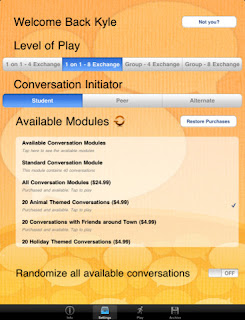


No comments:
Post a Comment